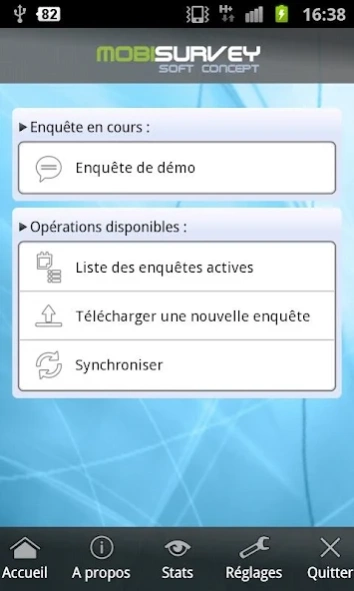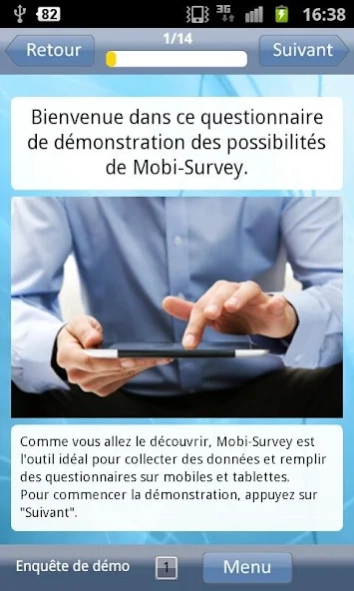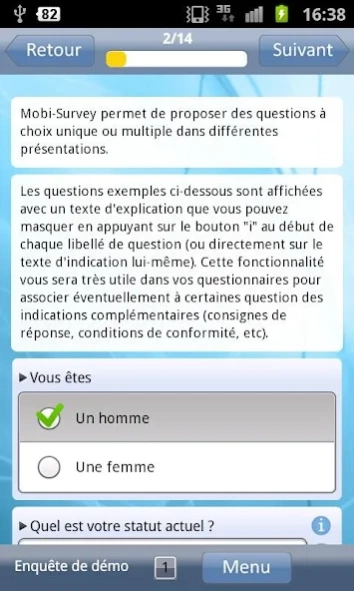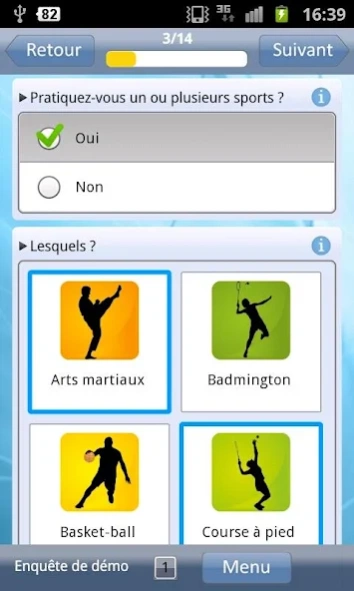Mobi-Survey 1.9.36
Free Version
Publisher Description
Mobi-Survey - The easiest and most powerful investigation & mobile forms.
Mobi-Survey is an entry application forms and questionnaires on all types of mobile and tablets, offline.
Mobi-Survey operates from quizzes created with the online surveys Survey M-Net and deployed on a platform Online Survey Manager-M (information http://www.soft-concept.com) software. The questionnaires are downloaded to the mobile device to allow the collection of field data (surveys, audits, information collection ...).
Several investigations and operations can be managed simultaneously. When launching the application, a menu to select one of the available forms or click the Sync button. This function returns the server to the data entered and the server retrieves the new forms or surveys reported for this mobile device.
For filling out forms, Mobi-Survey produces a display adapted to the equipment used and the rotation of the screen for all types of questions: qualitative single or multiple choice, numeric, date, time, text ... Many functions specific acquisition to allow mobile devices to capture photos, videos, sounds, drawings or signatures ...
In offline mode, the user (investigator panelist ...) can be performed for each form as seizures he wants. The number of seizures for each form is displayed with a clear indication of what has already been returned to the server and what remains to be synchronized.
About Mobi-Survey
Mobi-Survey is a free app for Android published in the Office Suites & Tools list of apps, part of Business.
The company that develops Mobi-Survey is Soft-Concept_. The latest version released by its developer is 1.9.36.
To install Mobi-Survey on your Android device, just click the green Continue To App button above to start the installation process. The app is listed on our website since 2019-09-11 and was downloaded 1 times. We have already checked if the download link is safe, however for your own protection we recommend that you scan the downloaded app with your antivirus. Your antivirus may detect the Mobi-Survey as malware as malware if the download link to air.com.soft_concept.MobiSurvey is broken.
How to install Mobi-Survey on your Android device:
- Click on the Continue To App button on our website. This will redirect you to Google Play.
- Once the Mobi-Survey is shown in the Google Play listing of your Android device, you can start its download and installation. Tap on the Install button located below the search bar and to the right of the app icon.
- A pop-up window with the permissions required by Mobi-Survey will be shown. Click on Accept to continue the process.
- Mobi-Survey will be downloaded onto your device, displaying a progress. Once the download completes, the installation will start and you'll get a notification after the installation is finished.